How to solve Error code 30102-11 (1603) - Microsoft Fix Now
- Right-click Start, and then select Command Prompt (Admin).
- At the command prompt, type the following command and press Enter.sfc/scannow
- When the system scan is complete, try to install Office again.
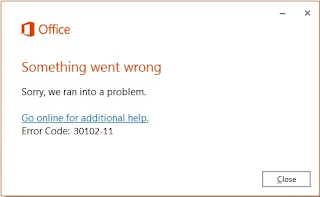
No comments:
Post a Comment